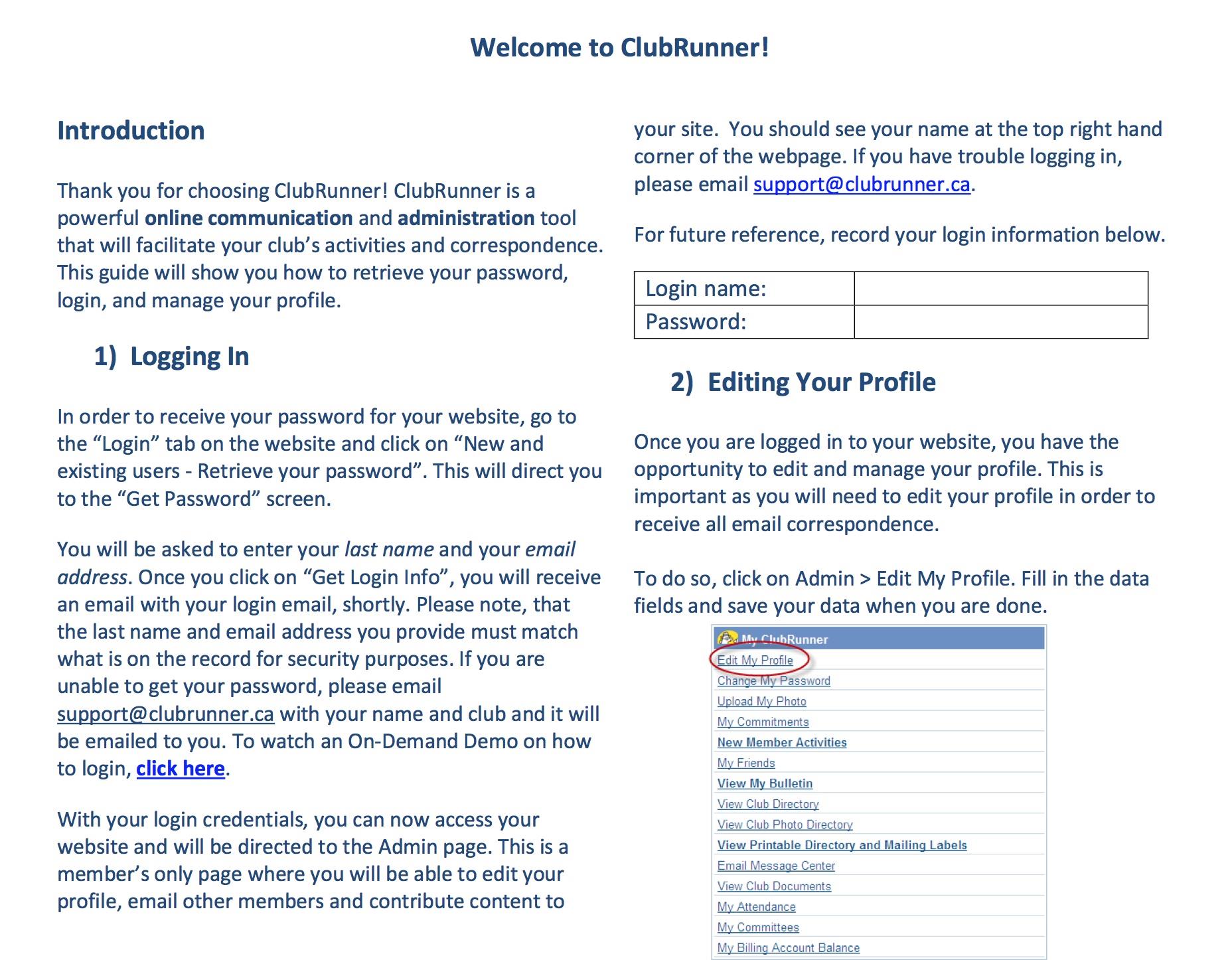CAL Website
Photo Albums
Changing Passwords
Accessing CAL's Photo Albums
There are two ways to access our new CAL Photo Albums.
- As of the October 10, 2015 bulletin, a new section “Photo Albums” is on the left hand side of the bulletin, under the Upcoming Events Section.
- Go to the website (calsandpoint.org), select “Member Photo Albums” on the Menu bar (just under our name and logo at the top). It will ask for your login information (user name & password). Once you login, you may select the photo album you want to view.
- If you have forgotten your password, never changed your initial password (please change it as it is a security issue), there is a simple way to obtain a new password.

CAL Website Security/Password Change
Please change your default password as soon as practical! If you are having problems, please navigate to the website and follow the instructions there for changing passwords if you don’t remember the current password.
- Open the website: calsandpoint.org
- Select the Member Login at the top right

3. Follow the instructions on the Member Cheat Sheet below.